Samsung SJ55W Ultrawide 34 Inch Monitor Review

Samsung Sj55W – Perfect Monitor For A Developer
As a developer, having a reliable and high-quality monitor is essential to enhance your productivity and ensure a comfortable working experience. The Samsung SJ55W 34-Inch Monitor is a fantastic option that offers an impressive range of features tailored to meet the needs of developers. In this review, we will explore the pros and cons of this monitor and discuss its suitability for different users.
Samsung SJ55W Review: Pros And Cons
Pros:
- Refresh Rate and Response Time: The Samsung SJ55W boasts a 75Hz refresh rate and a quick 4ms response time, which ensures smooth onscreen transitions and reduces motion blur. This makes it ideal for both work and play, providing a seamless experience.
- Screen Resolution and Image Quality: With a native resolution of 3440×1440 pixels, the SJ55W Ultra-Wide LED monitor delivers razor-sharp images and immersive visuals. The static contrast ratio of 3000:1 further enhances image quality, providing deep blacks and vibrant colors.
- Comfortable Multi-Tasking: The 34-inch ultrawide screen size and 21:9 aspect ratio allow you to comfortably multitask and have multiple windows open simultaneously. This eliminates the need for a dual monitor setup, saving valuable desk space and streamlining your workflow.
- Connectivity Options: The SJ55W offers a wide range of connectivity options, including HDMI 1.4 and DisplayPort, allowing you to connect various devices and peripherals easily. The monitor also has built-in speakers, eliminating the need for external speakers.
- Ergonomic Design: The slim panel and metallic bezel give the SJ55W a modern and sleek look. It also features a joystick input, enabling intuitive navigation through the onscreen menus and settings.
Cons:
- Limited Refresh Rate for Fast-Paced Games: While the 75Hz refresh rate is sufficient for most tasks, avid gamers who play fast-paced games might prefer a higher refresh rate for smoother gameplay.
- Lack of HDR Support: The SJ55W does not have HDR capabilities, which means it may not deliver the same level of visual depth and realism as HDR-enabled monitors.
Samsung 34-Inch SJ55W Ultrawide Features
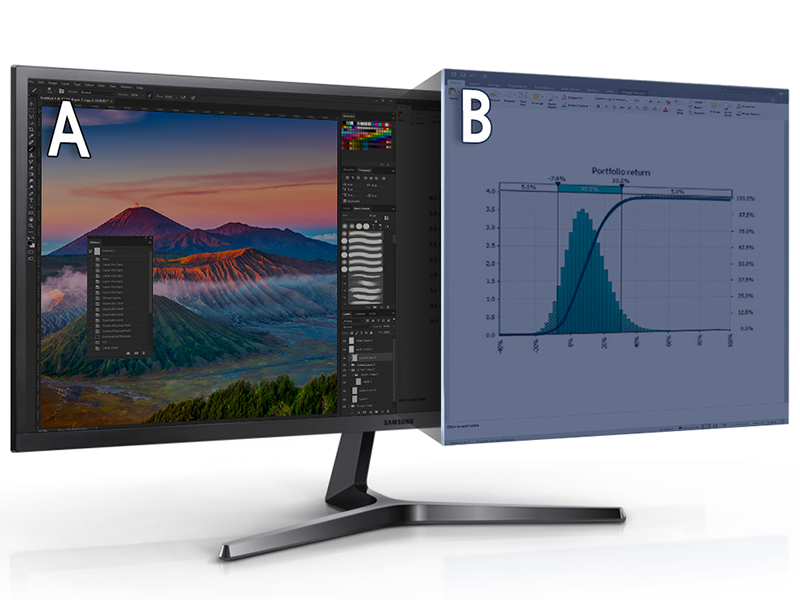
The Samsung SJ55W is a type LCD monitor with a 34-inch ultrawide screen, making it ideal for users who require ample screen real estate for their work. It has a 75Hz refresh rate and a 4ms response time, ensuring a smooth and responsive experience. The monitor’s native resolution of 3440×1440 pixels delivers crisp image quality, while the 3000:1 static contrast ratio provides excellent color reproduction and deep blacks.
With the SJ55W, you can comfortably multitask thanks to its 21:9 aspect ratio and ultrawide screen size. It also features an anti-glare coating, reducing reflections and eye strain. The monitor supports AMD FreeSync technology, which synchronizes the refresh rate of the monitor with the graphics card, reducing image tear and providing a smoother gaming experience.
Connectivity options include HDMI 1.4 and DisplayPort, allowing you to connect various devices such as laptops, gaming consoles, and external monitors. The SJ55W also has built-in speakers, eliminating the need for separate audio devices.
Who Are The 34-Inch Monitors Suitable For?
34-inch monitors, such as the Samsung SJ55W, are particularly suitable for professionals who require a large workspace for multitasking and enhanced productivity. Developers, graphic designers, video editors, and content creators can benefit from the spacious screen, allowing them to have multiple windows, applications, and tools open simultaneously.
Additionally, gamers can enjoy the immersive gaming experience offered by the ultrawide 21:9 aspect ratio. While the SJ55W’s 75Hz refresh rate may not satisfy hardcore gamers who play fast-paced games competitively, it is still more than adequate for casual gamers and those who enjoy single-player experiences.
Samsung 34-Inch SJ55W Ultrawide Review
The Samsung SJ55W is an amazing monitor that offers an immersive and comfortable working and gaming experience. Its ultrawide screen and high resolution provide ample space for multitasking, allowing developers to have code editors, documentation, and design tools open simultaneously without the need for a dual-monitor setup.
The image quality of the SJ55W is excellent, with razor-sharp images and vibrant colors. The 21:9 aspect ratio further enhances the viewing experience, making it ideal for watching movies or playing games. The 75Hz refresh rate and 4ms response time ensure smooth onscreen movement and reduce motion blur, resulting in a fluid gaming experience.
Connectivity options are plentiful, and the built-in speakers eliminate the need for external audio devices. The monitor’s slim panel and metallic bezel give it a modern and sleek look that will complement any workspace.
While the SJ55W lacks HDR support and its refresh rate may not be suitable for competitive gaming, it offers a versatile and feature-rich option for developers and users who require a reliable and comfortable monitor for work and play.
In conclusion, the Samsung SJ55W 34-Inch Monitor is a top choice for developers and users seeking a large, high-resolution display with excellent image quality and a smooth gaming experience. Its wide range of features, including the ultrawide screen, high refresh rate, and ergonomic design, make it a versatile and powerful tool for enhancing productivity and enjoyment.
Frequently Asked Questions about the Samsung SJ55W 34 Monitor
What makes the Samsung SJ55W 34 Monitor suitable for comfortably multi-tasking?
Can I use the Samsung SJ55W 34 Monitor as a single screen for my tasks?
What are the available input sources for the Samsung SJ55W 34 Monitor?
Does the Samsung SJ55W 34 Monitor have a return policy?
Is the Samsung SJ55W 34 Monitor an Anti-Glare Monitor?
Does the Samsung SJ55W 34 Monitor have built-in speakers?
Is the Samsung SJ55W 34 Monitor G-SYNC Compatible?
How does the Samsung SJ55W 34 Monitor ship?
What is the monitor resolution of the Samsung SJ55W 34 Monitor?
What are the product dimensions and color of the Samsung SJ55W 34 Monitor?
Is the Samsung SJ55W 34 Monitor part of the Samsung – Odyssey series?
How does the faster response time of the Samsung SJ55W 34 Monitor enhance the viewing experience?
*Please note that prices and product availability mentioned in this article are subject to change.
Samsung Sj55W Review
| Monitor | Features |
|---|---|
| Samsung SJ55W | Ultra-wide, 34-inch monitor; Non-reflective screen; Show two video inputs at the same time; Eye Saver Mode reduces blues; AMD FreeSync; VESA tilt/height adjustable VESA monitor stands |
| BenQ BL2420PT | 2K IPS monitor; Color-accurate tasks such as graphic designing, photo-editing, video-editing, and animation; Display Pilot software |
| LG 34WN650-W | 21:9 UltraWide IPS LED monitor; Full HD display; 75Hz refresh rate; AMD FreeSync; Sleek dark design; VESA tilt/height adjustable VESA monitor stands; AMD FreeSync; UltraWide aspect ratio |

